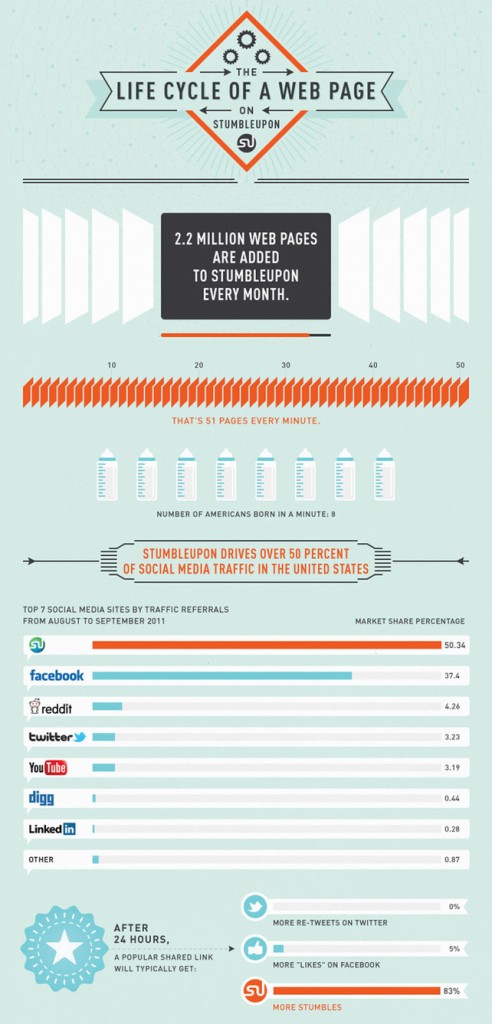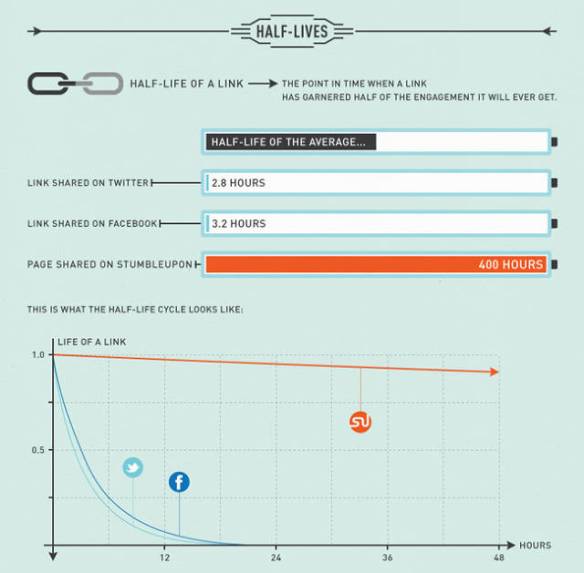Though I’m biting my nails to the quick, I’m very excited to announce that Murder Blog is moving to a self-hosted site. The new site, if all goes according to plan, will be the same domain: http://www.suecoletta.com. I’m adding the upgrade to redirect http://www.crimewriterblog.com to the new site too, so, God willing, I won’t lose all of you in the process.
Why am I chancing this right before Marred is set for pre-release?
Because I’m a glutton for punishment I want to do so many things that WordPress.com won’t allow. As many of you know, we’re at the mercy of WordPress.com to tell us what we can and cannot do.
That’s not okay with me anymore. Also, I can only go so far with WordPress.com. I’d need to add images to the sidebar to sell books, I can’t use a Hello Bar, or any HTML coding. With the move I can also get better SEO ratings because I’ll able to track what works and what doesn’t. The reasons are endless.
WordPress.com was my home for so long it’s still kind of sad to leave. But I’m a firm believer in looking forward, not back. In order for me to achieve my new goals I must make a change. So, I’m jumping in with both feet and hoping for the best (after hours and hours of research).
The only con that I can see is the ability to reblog, which you cannot do on WordPress.org. However, if anyone wishes to republish a post, contact me using my email or contact form, both of which can be found here.
In this post, as well as notifying you of the change I figured I’d share the new features in case anyone else is thinking of moving. If you are, here are simple step-by-step instructions on how to do it: Moving from WordPress.com to WordPress.org.
The best part of moving to a self-hosted are plugins. Here’s a list of some of the ones I’m going to use and what they do:
Comment Luv
I love this plugin. It’s sharing to the fullest degree. If you’re not familiar with this plugin, I’ll explain. When you comment on a post a link will appear next to your name with your latest post. So if you have a new book release, a kickass post, or even just a recent post you’re especially proud of, come by and leave me a comment. All my readers will see your link and you could get new readers. How cool is that?
Shareaholic or Easy Social Share (haven’t decided yet)
I already have share buttons, but these plugins allow for sharing buttons on the sidebar, big or small, you have more flexibility and more options. Plus, you can track your shares. Very cool.
Dig Dig
Allows a floating share bar. Not sure if the others do as well. Need to research more.
Google Analytics by Yoast
This plugin tracks your site and gives lots of information about your stats.
Yoast SEO
I just took a webinar from Mary at Write to Done about using SEO to optimize posts for first page ranking on Google. Stay tuned for an eye-opening post about how to best optimize your posts. She recommended this plugin.
Akismet
Ban that spam!
Front End Editor
Checks for typos and grammatical errors. A must, in my book!
Copyright Proof
So no one can steal your content and post as their own. I’m really not worried about it, but I might as well include it.
Mail Chimp for WordPress
No brainer. It intergrades Mail Chimp with the site so I can use an actual opt-in box rather than the hassle of using an image and having readers click a million times to get to the sign-up page.
Mail Poet
This is cool. It will send you guys an email of my new posts and when I reply to your comments. Because I don’t think I’ll be in your readers anymore, I needed a way to reach you guys. You should have the option of choosing whether you receive a “digest” or “instant”. Digest would be a weekly roundup and instant is self-explanatory.
Facebook and Twitter Widgets
Post directly to FB from the site. Or add Facebook Feed to show your custom feed for your author page. There’s also a Facebook Like Box widget. Show your latest Twitter timeline.
Hello Bar
Instead of those annoying pop-ups a Hello Bar gives a call-to-action discreetly at the top of each post and page.
Social Media Widget
Posts automatically to all my social media sites.
Goodreads
This is really cool. You can ask your readers to add your book to their To-Read List, which raises your rank on Goodreads. All you authors want one of these, huh? Squee!
Subscribe to Comments
Allows non-followers to subscribe to comments so when I reply they’ll get a notification.
Easy Digital Download and WooCommerce
To sell books directly from site, with shopping cart, discount options, and user data. Turn your site into an online store on the sidebar. How cool is that?
Love It Pro
Because WordPress.org does not use “likes,” this plugin puts a tiny heart at the bottom of a post so you can “love it.” Awesomely adorable!
Jet Pack
This is a beast of a plugin with all kinds of features, including a social sharing. I need this in order to switch, but there are tons of other things to do with this plugin. I can hardly wait to see what they are.
WP Touch 3
To make your content mobile-friendly.
Super Cache
This plugin has more users than there are people in Costa Rico. Why? Because it streamlines your site for super fast uploading and allows you to use a static page, like I do now, turning your blog into a website as well.
Notification Bar
Because WordPress.org does not have one, I’ll have to install this plugin in order to see my notifications.
Contact Form 7
I get so many people using my contact form on the front page that I’d be remiss not to include one on my new site.
BackUp WordPress
This is really cool. You never know when problems can arise. So with this, you back up every time you publish and if anything goes wrong…voila. You’re up and running in minutes. Incidentally, you can get your backups emailed to you so they don’t take up space on your hard drive. Cool, right?
Uber Menu (premium feature)
This only costs $19., but I think it’s important to have. With this menu option you can create drop down menus, layered menus, all kinds of different menus to make navigation easy for your users.
Security Ninja
There are two. The Lite, which is free, and the regular. This protects your site from hackers. Very important. Wouldn’t you agree?
Pretty Pink Lite
This is cool, too. You know how bitly.com shortens links but turns them generic? Well, Pretty Pink allows you to customize short links for sharing, using your domain name, or anything else you want, and tracks that link wherever it goes. You can see how well a post is doing on Twitter, or any other SM site, by using this feature.
WP Google Fonts
No more paying for the custom fonts that have a limited supply and you can only use one font for certain things, like header, site title, post font. With WP Google Fonts you can choose from 600 fonts and use them wherever and whenever you want in your theme.
Font
And this free plugin allows you to change the font in portions of your posts and pages, and/or change the color too.
YARPP
Yet Another Related Posts Plugin allows readers to see related content, like you get with WordPress.com. I get many click-throughs to other posts this way, so I’d be remiss not to have this plugin.
Automattic (yup, two “t’s)
If you’re thinking of switching, you should add this plugin to ensure your WP site stays up-to-date and working properly. With one click you’re all set, and safe from hackers, too.
Plugin Performance Plugin
You can install 50 good plugins and if you install 1 bad one, your site will crawl to a stop. By utilizing this plugin, it will test your plugins to make sure they’re working for you instead of against.
There are so many other plugins that I haven’t listed here. Honestly, there’s a plugin for every need imaginable. If you’re thinking of switching to a self-hosted site, you need to be careful when choosing plugins. Like anything else, there are people looking to infect your site with malware, and they do it by offering free plugins. I’ve stuck to WordPress recommendations and ones I know others use and love.
So, I’m off to pack up and move. I’m told my site (this one) should not go down or become temporarily available while I’m implementing the switch.
Wish me luck and I’ll see you on the other side!